![]()
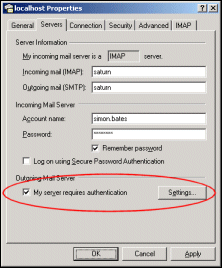 Client-side
SMTP Authentication. If you want to control access to the WorkgroupMail
SMTP server through the use of client-side SMTP authentication rather
than, or in addition to, declaring trusted hosts, then you can configure
this in each mail client appropriately. For example, both Outlook and
Outlook Express have an option in the account settings called My server
requires authentication.
Client-side
SMTP Authentication. If you want to control access to the WorkgroupMail
SMTP server through the use of client-side SMTP authentication rather
than, or in addition to, declaring trusted hosts, then you can configure
this in each mail client appropriately. For example, both Outlook and
Outlook Express have an option in the account settings called My server
requires authentication.
If you enable this option, you must also specify a username and password to identify the user of the mail client as an authenticated user. The username and password to use for a particular user may be found by selecting the appropriate user from the left-hand window of the WorkgroupMail administrator and looking for the values of Local account name and Local account password, respectively.
| Feature | Home | Professional | Enterprise |
| Client-side SMTP Authentication |