![]()
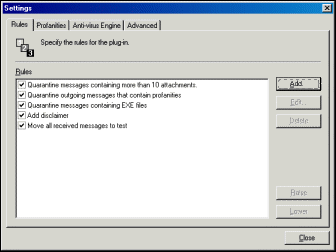 Content
filtering of e-mail in WorkgroupMail is about monitoring and
controlling the content of messages coming into and leaving your organization.
WorkgroupMail lets you define a set of rules which reflect your e-mail
policy. A successful implementation of the WorkgroupMail content filter
will help you to:
Content
filtering of e-mail in WorkgroupMail is about monitoring and
controlling the content of messages coming into and leaving your organization.
WorkgroupMail lets you define a set of rules which reflect your e-mail
policy. A successful implementation of the WorkgroupMail content filter
will help you to:
- Avoid infection from message bourne viruses
- Reduce exposure to legal liability
- Avoid leaks of confidential information
- Increase productivity by filtering non-business related e-mail
For each incoming or outgoing message, WorkgroupMail can look through its list of rules to see if the conditions of any of the rules are met for that particular message. If so the action associated with that rule is performed. This results in a very flexible and powerful way of controlling what comes in and goes out of your organization.
Avoid infection
from viruses
If your organization is infected by a virus, it can be a very time consuming
and expensive process to eliminate the virus. Most business networks are
infected by e-mail bourne viruses. Traditionally, antivirus software is
run on each client computer and the virus is caught only when someone
inadvertently opens an infected message. A more secure method is to prevent
the virus from entering the network at all by catching it at the mail
server as soon as it comes in.
WorkgroupMail lets you do this using content filtering. By adding a rule and selecting the condition "If the message contains a virus" and then selecting an associated action, for example, "Quarantine the message" and "Inform specific recipient with specific message", then as soon as an infected message is received by WorkgroupMail, it is immediately quarantined into a safe area and the appropriate member of staff is notified.
WorkgroupMail can use the most popular antivirus software to check for the existense of a virus in a particular message. These include:
- Norton Antivirus (desktop edition)
- Norton Antivirus (corporate edition)
- McAfee VirusScan
- Sophos Antivirus
- Any other 3rd party software which provides a command line interface.
Note:
The Virus Protection plug-in must be purchased in order to use the virus
protection features of the content filter.
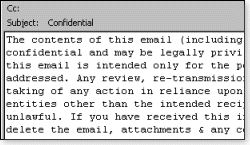 Reduce
your exposure to legal liability
Reduce
your exposure to legal liability
Any messages sent by the employees of a company is done so on behalf of
that company. Thus any views or comments made in such messages are representative
of the company and are legally binding. There are many examples of lawsuits
filed against companies whose employees have made racist or sexist remarks
transmitted by e-mail.
WorkgroupMail can look for offensive words in the content of messages sent both internally and externally and can quarantine such messages and notify the appropriate members of staff who can then make an informed decision as to whether to permit or delete such messages.
Appending legal disclaimers can help reduce a company's liability with respect to comments made by individuals within that company. WorkgroupMail makes it easy to append consistent legal disclaimers to all messages sent out.
Avoid leaks
of confidential information
For many companies, preventing leaks of confidential information is key
to the success of their business. E-mail is an easy outlet for accidental
or deliberate leaks of confidential information. WorkgroupMail can detect
messages containing words such as "confidential", "financial
report", "secret" or a specific project code and on detection,
if the message was sent by anyone other than a permitted employee, can
quarantine the offending message and warn the appropriate member of staff
of the confidentiality breach.
Increasing
productivity by filtering non-business related e-mail (attachment filtering)
Personal use of e-mail can result in thousands of dollars worth of unproductive
time per employee per year. With some employees regularly posting large
GIF files and executable files to colleagues both internally and externally,
it is not just their time being wasted, but also network bandwidth which
could also be reducing the productivity of other members of staff. WorkgroupMail
can be configured to detect non business related e-mail, such as jokes,
chain letters and large non business related attachments and can either
delete or quarantine such messages. For the more leniant employer, WorkgroupMail
could be configured such that personal e-mail can be quarantined if sent
during the day and then delivered during less busy periods, for example,
overnight.
| Feature | Home | Professional | Enterprise |
| Content filtering | Optional |