![]()
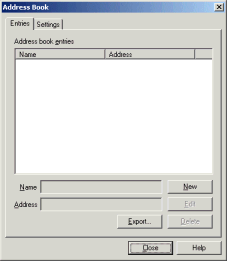 Shared
Address Book. The Shared Address Book component possible makes
it possible for users to share and lookup names and email addresses from
their mail client. Having the email addresses held centrally minimizes
the possibility of your users sending mail to the wrong email address
and so minimizes the associated wasted time.
Shared
Address Book. The Shared Address Book component possible makes
it possible for users to share and lookup names and email addresses from
their mail client. Having the email addresses held centrally minimizes
the possibility of your users sending mail to the wrong email address
and so minimizes the associated wasted time.
The Shared Address
Book optionally
extracts the names and addresses from all incoming and outgoing messages
and automatically adds the information to a server-based data store. Once
enabled, the Shared Address Book will expose the names and addresses via
an LDAP server. This means that any LDAP client, such as Outlook Express
or Outlook may use the Shared Address Book to lookup e-mail addresses
from a name. Once the Shared Address Book is enabled, you will be able
to open a new Compose Window in your mail client, and enter the first
few letters of a person?s name into the To: field and then press the Check
button. The mail client will communicate with WorkgroupMail in order to
determine the full name and e-mail address of the required recipient.
| Feature | Home | Professional | Enterprise |
| Shared address book (LDAP) | Optional |