![]()
WebMail is a free optional component which allows your
staff to send and receive e-mail using Internet Explorer. This has many
benefits, such as the ability for your staff to be able to access and
respond to their e-mail from anywhere in the world. If your staff use
IMAP to access their e-mail rather than downloading messages from WorkgroupMail
using POP3, then WebMail can be used in conjunction with a desktop mail
client. This makes it possible to use a mail client whilst in the office,
but use WebMail when away from the office.
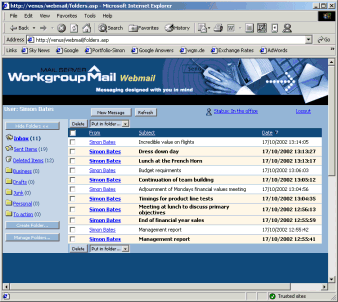 WebMail
is installed onto the computer which runs WorkgroupMail. This computer
must also run Microsoft Internet Information Services (IIS). Once installed,
a user can browse to the appropriate login page, enter their usual account
details and gain access to their e-mail. Using WebMail, they will have
access to all their IMAP folders, any public folders and they will also
be able to create their own personal folders.
WebMail
is installed onto the computer which runs WorkgroupMail. This computer
must also run Microsoft Internet Information Services (IIS). Once installed,
a user can browse to the appropriate login page, enter their usual account
details and gain access to their e-mail. Using WebMail, they will have
access to all their IMAP folders, any public folders and they will also
be able to create their own personal folders.
Additionally, they may compose new messages, reply to existing messages, lookup addresses in the shared address book, file and delete mail.
For an on-line demonstration
of WebMail, click
here
| Feature | Home | Professional | Enterprise |
| WebMail |