![]()
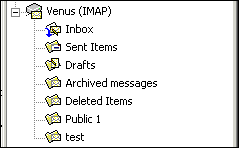 IMAP
is a mail protocol for accessing e-mail stored on a server. Most popular
e-mail clients, such as Outlook or Outlook Express, are capable of communicating
with an IMAP server, such as WorkgroupMail. The fundamental difference
between accessing e-mail via IMAP and accessing e-mail via POP3 is that
IMAP, unlike POP3, does not download the messages and store them locally.
Instead the messages are stored in a folder structure on the server. Any
manipulation of the messages, such as opening, moving or deleting them
is done on the server, by the server. There are several advantages of
storing the folders centrally: Firstly, it is much easier to backup message
folders stored in one place on the server than it is to individually backup
the mail client's personal message stores on each workstation. Secondly,
the messages are more readily accessible remotely, for example staff can
easily access their e-mail while away from the Office using WebMail or
an IMAP client. Thirdly, it becomes possible to increase collaboration
through the introduction of shared public folders.
IMAP
is a mail protocol for accessing e-mail stored on a server. Most popular
e-mail clients, such as Outlook or Outlook Express, are capable of communicating
with an IMAP server, such as WorkgroupMail. The fundamental difference
between accessing e-mail via IMAP and accessing e-mail via POP3 is that
IMAP, unlike POP3, does not download the messages and store them locally.
Instead the messages are stored in a folder structure on the server. Any
manipulation of the messages, such as opening, moving or deleting them
is done on the server, by the server. There are several advantages of
storing the folders centrally: Firstly, it is much easier to backup message
folders stored in one place on the server than it is to individually backup
the mail client's personal message stores on each workstation. Secondly,
the messages are more readily accessible remotely, for example staff can
easily access their e-mail while away from the Office using WebMail or
an IMAP client. Thirdly, it becomes possible to increase collaboration
through the introduction of shared public folders.
 Public
folders defined in WorkgroupMail are message folders that are
visible to all users that use either an IMAP client or WebMail. Through
its content filtering component, WorkgroupMail provides the ability to
automatically move sent and received messages into public folders, thus
creating shared inboxes and shared sent folders for certain users. Also,
all IMAP clients and also WebMail permit the user to manually move messages
from their personal folders into public folders and vice versa. This provides
a powerful way of publishing and sharing information.
Public
folders defined in WorkgroupMail are message folders that are
visible to all users that use either an IMAP client or WebMail. Through
its content filtering component, WorkgroupMail provides the ability to
automatically move sent and received messages into public folders, thus
creating shared inboxes and shared sent folders for certain users. Also,
all IMAP clients and also WebMail permit the user to manually move messages
from their personal folders into public folders and vice versa. This provides
a powerful way of publishing and sharing information.
Since WorkgroupMail provides the ability to move or delete messages held in public folders after a certain length of time, certain public folders can, through their transient nature, be used to display only up-to-date information.
| Feature | Home | Professional | Enterprise |
| Public Folders | |||
| IMAP |